11 A classic game of Tic-Tac-Toe
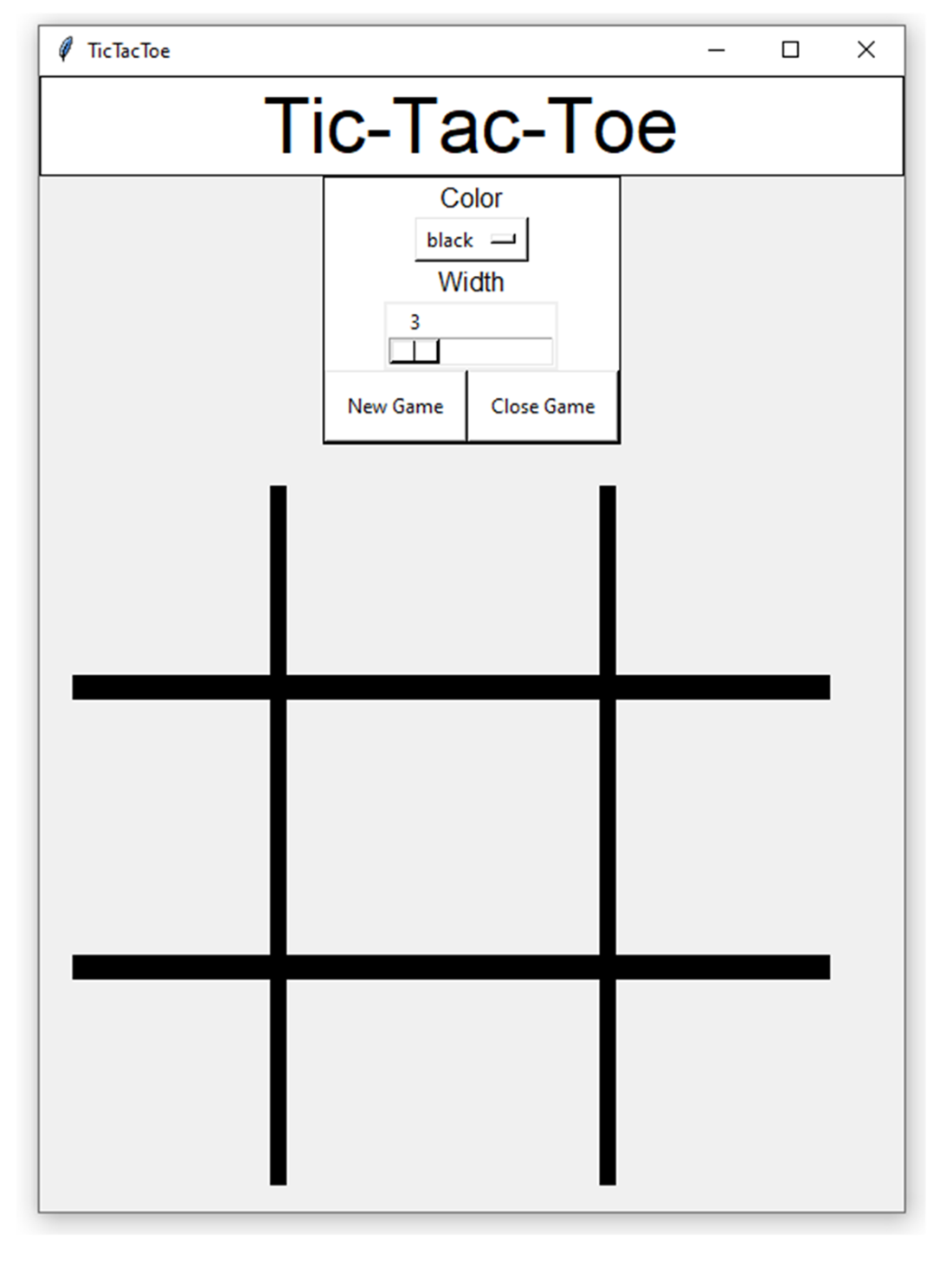
This chapter covers
- Using mouse events in the app
- Drawing lines
- Drawing shapes
- Creating a Drop-down box
Tic-Tac-Toe or noughts and crosses (as it is known in the UK since the shape of the symbols used in the game are the X and O, X refers to the cross and nought it is an old name for zero) has been traced back to 1300BC when similar style boards were found in Egypt. An even earlier version of the game was discovered in the Roman Empire, where they used three pebbles to mark off their positions in the game.
However you call the game, it is clear that it has been a staple favorite for many people all around the world. In 1952, Sandy Douglas developed a computer version of the game called OXO, which went on to be known as one of the first computer games.
WHAT YOU WILL BUILD
In this chapter we build a version of Tic-Tac-Toe and the twist is that the players will be able to draw their responses. Commonly Tic-Tac-Toe computer games use the X and O keys, and the player presses the relevant character on the keyboard. Some versions have also used a symbol that the player presses to play their turn. Our project will enable you to draw the symbols on screen creating new layer of interactivity.
