Appendix A. Installation and setup
Now that we have looked at the various options for each of the different types of tools that you will need to start developing NES games, we will walk through getting setup on each of the three supported platforms.
A.1 Windows
A.1.1 Setup the CC65 Assembler
If you are using one of the Windows platforms, from Windows XP up to Windows 11, you need to go to the cc65 home page and select the “Windows Snapshot” link at the bottom of the page.
Clicking the link will download a ZIP library called “cc65-snapshot-win32.zip”. Most reasonably modern versions of Windows can extract files from ZIP files, in which case you can just right-click the downloaded file and select “Extract All” from the menu.
In the dialog box that is shown change the directory to “C:\cc65” and press the [Extract] button.
Figure A.1 CC65 Install – Extract Files.
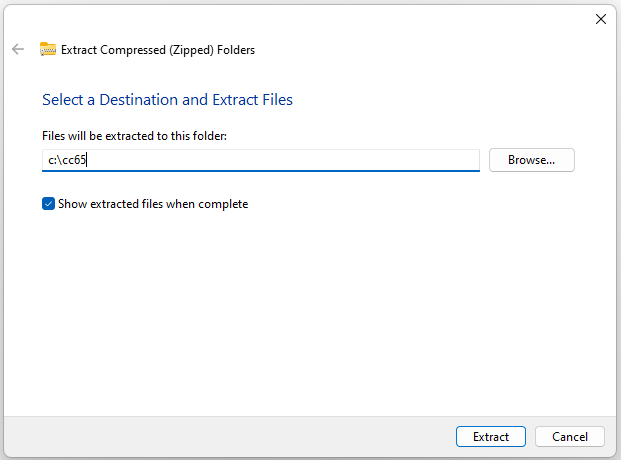
Once complete you will see a folder called c:\cc65 with contents like the following:
Figure A.2 CC65 folder contents.

A.1.2 Install and Setup the Emulator
Download the version for Windows from the main website here: https://www.mesen.ca/