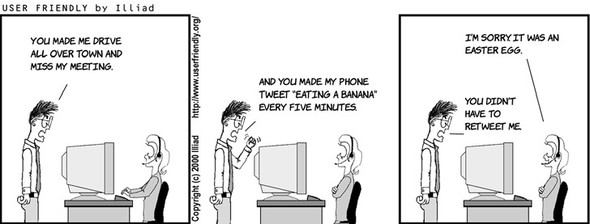Chapter 10. Accessing the internet
This chapter covers
- Showing web pages in your user interface
- Posting updates to Twitter
- Getting and processing information from the web
One of the most amazing things about the iPhone is that it’s always connected to the internet. For some users, that means they can check their email while speeding down the highway. For you, it means your app can display web pages, download data, and share information with the world. You’ll build Parkinator into an application that allows you to share and discover available parking spaces using the internet. You’ll also create a web page to display a nicely formatted help page to help the user master these new features.
In this chapter, you’ll extend Parkinator to advertise the location of available parking spaces via Twitter. You’ll also be able to use Parkinator to search for free spaces posted by others. Because Twitter support is built into iOS, reading and writing Twitter messages is a convenient way to share information. As an app becomes more complex, it’s a good idea to provide the user with help. You’ll create a help page for Parkinator using HTML, the language used to create web pages. HTML is an easy way to create and display nicely formatted text in iOS.