Chapter 11. Debugging and optimizing your application
This chapter covers
- Debugging applications without tools
- Using breakpoints and stepping through your code
- Watching variables
- Optimizing the performance of an app
You’ve written some great-looking apps that work well, but what happens when things don’t go so smoothly? Sometimes a newly written app may behave unexpectedly or even crash. These problems are caused by programming errors often called bugs, and even the most experienced programmers make them.

Because bugs aren’t automatically detected by Xcode, they can be more difficult to find and fix, but don’t worry. Fortunately, there are tools and techniques you can use to fix bugs: a process called debugging. And, like a mechanic tuning up a car, there are even things you can do to make a bug-free app faster and more efficient—this is called optimization. In this chapter, you’ll learn how to debug and optimize your code to make sure your app runs as smoothly as possible.
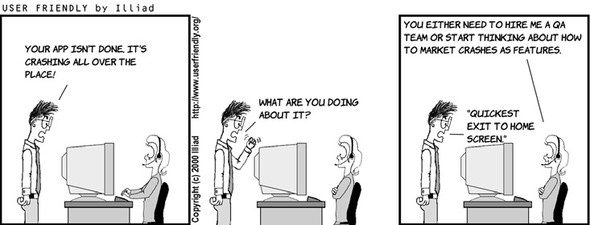
Xcode has a wonderful debugger, which we’ll cover later in the chapter. But first: patience, grasshopper. A number of coding tricks allow you to test for bugs without using the debugger. Once upon a time, this was the only way to debug a program, and these techniques are still useful today—particularly when a bug is intermittent and hard to reproduce.