The SQL Server Agent executes administrative tasks called jobs. It’s basically the Windows Task Scheduler of SQL Server that enables DBAs to run code on-demand or automatically via a schedule. SQL Agent uses the msdb database to store its information and is available in all editions except for Express. If you’ve spent any time in SQL Server Management Studio, you’re likely very familiar with the SQL Server Agent treeview, as seen in Figure 17.1.
Figure 17.1. Good ol' SQL Server Agent

Agent jobs can run a variety tasks through subsystems that help Agent interact with other components, such as the operating system, PowerShell, Analysis Services, Integration Services and Replication. The list of available subsystems can be viewed in the Job Step Properties tab, as seen in Figures 17.2 and 17.3.
Figure 17.2. A list of SQL Agent subsystems on Windows, including PowerShell
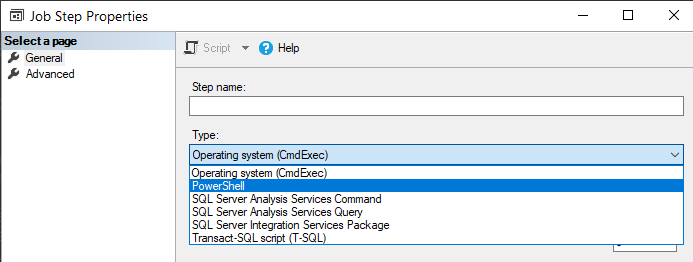
Considering PowerShell runs on Linux and SQL Server runs on Linux, you may be wondering if you can run PowerShell-based SQL Agent Jobs on SQL on Linux. The answer at the time of this writing is no, unfortunately.
Figure 17.3. SQL Agent on Linux has strong support for replication, but little else.
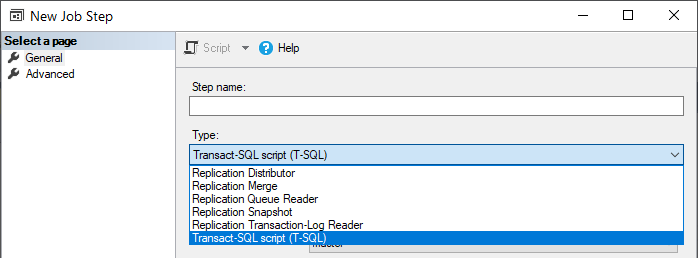
While SQL Agent on Linux certainly has its uses, SQL Agent on Windows is where it really shines, primarily because of its support for PowerShell and running external processes. Just check out some example tasks it can do for you in Table 17.1.