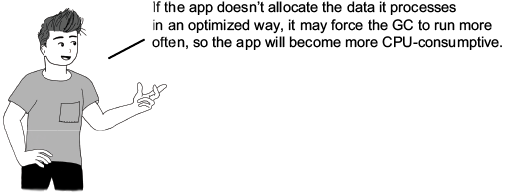9 Profiling memory-related problems
This chapter covers
- Sampling an execution to find memory allocation problems
- Profiling code to identify the root causes of memory allocation problems
Every app needs memory to function—it’s like a workspace where it lays out all the tools, papers, and half-empty coffee cups while processing data. But here’s the problem: that workspace isn’t infinite. Every app running on a system competes for a share of the same limited memory. And if an app overuses it, it can consume too much, slow itself down, or even crash entirely when it runs out of resources.
Imagine trying to work at a tiny desk cluttered with files, snacks, and a cat that refuses to move. That’s what happens when an app mismanages memory—it chokes on its own inefficiency. If memory allocation isn’t optimized, the app slows down, struggles to perform, and eventually collapses under the weight of its own excess. Worst case? It crashes entirely, throwing a dramatic error message as its final words.
Efficient memory management isn’t just about survival but about performance. An app that uses memory wisely runs smoothly, avoiding unnecessary slowdowns and embarrassing system meltdowns. So, unless you want your app to be that colleague who takes up all the meeting time and then forgets their point, it’s time to manage memory like a pro.