concept ease function in category silverlight
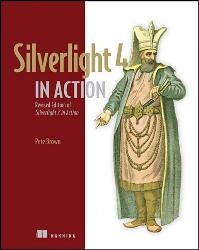
This is an excerpt from Manning's book Silverlight 4 in Action: Silverlight 4, MVVM, and WCF RIA Services.
If you’ve found animation to be a little too computer-generated so far, you’ll appreciate the more organic effect that easing functions provide. Easing functions perform a function f over time t. Time is provided by the animation system; the easing function returns a value, normally between zero and one (it can over and undershoot) that indicates progress toward the final value specified in the animation. We’ll cover more of the inner workings in the second half of this section when we create our own easing function.
Easing functions are used with special keyframes that start with the word Easing. These key frames provide a property named EasingFunction, which accepts an easing function to be used on that specific keyframe. Silverlight includes 11 built-in easing functions, which are listed in table 22.5.
Table 22.5. Built-in easing functions
Easing function
Description
BackEase Retracts the motion of an animation slightly before it begins to animate in the path indicated. BounceEase Creates a bouncing effect, like a rubber ball. CircleEase Accelerates or decelerates using a circular function. CubicEase Accelerates or decelerates using a cube function (time cubed). ElasticEase An animation that resembles the oscillation of a spring. The lower the supplied Springiness parameter, the more elastic the bounce. You can go crazy with this and create some really fun animation. ExponentialEase Accelerates or decelerates using a formula based around the supplied exponent. PowerEase Accelerates or decelerates using a formula based on the supplied power. QuadraticEase Accelerates or decelerates using a squaring function. QuarticEase Accelerates or decelerates using a power of 4 function. QuinticEase Accelerates or decelerates using a power of 5 function. SineEase Accelerates or decelerates using the sine function.