Chapter 3. The ActiveMQ in Action examples
This chapter covers
ActiveMQ provides all the features from the JMS specification and adds many more powerful features on top of that. This is depicted in figure 3.1 and these features will be discussed through the rest of the book. In order to best demonstrate these features, two new examples have been created that are modeled after real business domains. Compared to the example that’s part of the ActiveMQ distribution, these examples lend themselves to demonstrating the features in ActiveMQ in a more complete and easy manner.
Figure 3.1. ActiveMQ implements all the features from the JMS specification, as well as many additional features.
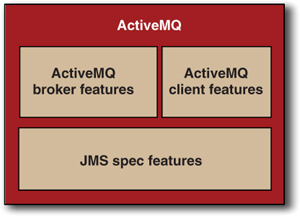
One of the examples is based on a stock portfolio and the other is based on a job queue. These two examples are more extensive than the examples that come with ActiveMQ. The use case for each of these examples is introduced briefly, followed by a deeper discussion of how to use them. You can refer back to this chapter at any time throughout the book if you need a refresher on the examples.