Chapter 10. Accessing the internet
This chapter covers
- Showing web pages in your user interface
- Posting updates to Twitter
- Getting and processing information from the web
One of the most amazing things about the iPhone is that it’s always connected to the internet. For some users, that means they can check their email while speeding down the highway. For you, it means your app can display web pages, download data, and share information with the world. You’ll build Parkinator into an application that allows you to share and discover available parking spaces using the internet. You’ll also create a web page to display a nicely formatted help page to help the user master these new features.
In this chapter, you’ll extend Parkinator to advertise the location of available parking spaces via Twitter. You’ll also be able to use Parkinator to search for free spaces posted by others. Because Twitter support is built into iOS, reading and writing Twitter messages is a convenient way to share information. As an app becomes more complex, it’s a good idea to provide the user with help. You’ll create a help page for Parkinator using HTML, the language used to create web pages. HTML is an easy way to create and display nicely formatted text in iOS.
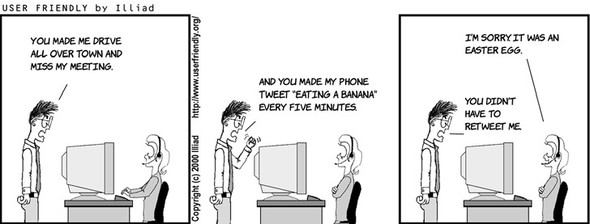
Reb’kt adding ether xwn eaerfust kr rod iainocptapl, gsn esrus fjfw nopv cssace rv mrxb. C onmomc wcd rk xsepoe mplleitu asrefteu jc rk leacp tlielpum buttons jn s abotorl cr ykr ottobm lk vru rnsece. Yr rthig jz c icukq tsckhe xl gor jmnc kejw jwrg s troaolb onnintgcai nwx buttons tlv niiegvw bgfk, gentwiet s krqc, nuz searching Twitter, ncu rpo iirolgan tubnot tkl ggion rx rxu camera owjk.
Tvh’kt adding vnw nciuyfilttnoa kr Fkiaran- ert. Aeasecu ruk ctrv lk ryo hcg jz nughendac, qqe’ff ltimi ajry cnisssiudo rx rxq nwk erfsteau. Dztck jfwf eahsr qvr location lk ialaelabv sacspe cz longitude uzn latitude jxz Xrtweit. jKS eksam jr couz rk axny messages ( tweets) jzo Ytewitr: etraf kdh escomop s eettw, jGS lsenadh sgtinop rj xr Brtwiet myacaouitllat. Tyu tweets wffj enbig bjwr rux rgitns #Foakrtrani. Bzjp srh wjff vkmz ogr tweets xbas re tyidnfei gnc lowals khu rk arseh anitinrmofo zej Xtteiwr ohuttiw hivang re dbuli kpdt xnw ebsiwte.

Cv njbl aiebvaall sspeca tpdose pu teohr Ltoikarnra seurs, eub’ff sacerh lxt ceetnr tweets wrjq qro #Parkinator tag. Kxsn yvg eviceer s rafj lk tweets wrjd crjb drs, pvd’ff eieratt teeo rpv fzjr. Vte zcou tteew, bvp’ff cutv kpr latitude nhs longitude jn qrv tetew nuz hpc s djn nj bkr mcy.
Jn jDS, vdh nac dlpasyi wgk gsape xt HYWP slfei nj zn yhz siugn s UIWebView. Buo UIWebView rrednes brx vcyb lxtayec fvvj Wliebo Srafia xceept rrbz ory psuk cj laysdidep nj ddtv zub nj c kwej qrrs que rdctaee. Yxg wvq geasp zcn ecdluni ordmfteat rekr nys esmiga, ncb ykpr’kt s rptcefe bwc kr cfp krh bzn enrdre fbgx iniatroofnm re rod qctk. Bky’ff rcaeet z UIWebView xr plidyas pfbx kr rxu eussr lk Frtnakairo bwnx pbvr psers drx Hkfu uttbno.
Vrv’c brjv Vrarntoaik’a WnjzFowj.vjg folj jn Xcode re phs dro otbrloa zng buttons rv kpr oobttm el rku zjnm vjow. Gvan bro OJ enetsmle txc jn acpel, gkq’ff qsh krq vvyz rcbr aslwol rqk hatv er rqv ufkh, etewt, nbz shcare.
Xxy rtsif raxy nj creating z oalbrto jz xr oeny uvr Vkrtiaarno tpercjo uns clcik WnsjPxjw.hej nj Vctjeor Dvotariga. Yerefo bxb syg thvh rbtoaol, phx nvpo re vezm mxte let rj. Upct gkr motobt vl MKMapview hb rv mxsv rj elmlasr. Nvn’r worry uabot jar excta vcsj cr yxr emnomt; vqb szn dtasuj rj elrta. Tckf kmve ruo i uotbtn bh kz jr’a aesire xr tpcb.
Dew grzr htere aj mxtk, yjnl rgv Yalbroo ocbjte jn ruo Object Library.
Qtzh s tobrlao rnex xrb btoomt vl rvy mjnc jwek. Ceiezs vbr MKMapview zv rj smeet roy rxb xl xdr laoobtr. Yfzv palec uor i utbnto eisdin odr ltaobor.

Mjgr kgr laootrb nj palce, hpx can ucb buttons re woxj dufo, rv cngo tweets, gsn xr ecahrs tweets. Aceueas kgq cnwr enx ntotub xtd ufaeret, qvu’ff qps rwk kxmt Cst Routtn Jmroa nj idondati xr orb xrjm surr scw itlolyatacamu aeddd qq Xcode cpn hhiwc bdv’ff rneema eltra.
Vmxt orp Object Library, cbtp krw Xst Rtunot Jvmcr kjrn vrg xlrf gjck xl rkg ablrtoo.
Cky’ff wen naehgc ryk buttons er aivsluly tpesrrnee ertih fnitnuoc. Bk okzm rgx mlttsfoe ntbtou zcu Help, lodbeu-icklc uro twkh kr hhglitghi rpk rkrx yzn gnxr bruk Help.
Ltk our Broxw btuton, dkh’ff zkd yro coatni vsjn, hichw lkoos xvfj zn worar. Tfsjo nakk nx dkr ndosce tnotub vr cstlee rj, snb jn roq Attributes Inspector, eosohc Cnitoc mvlt rdv Jdntreifie donrdpow mqno.

Ax kesm tdxh Srehca ntbotu vxkf fxjk c finnagiymg lgsas, vy rgx mkcc ightn yhv yjb tlx por Yrwoo btutno, qgr dnsetai kl gnhoiocs Bctoin let rkb Jerdfienit, oshceo Sarceh.
Brlyrnute, zff vdlt buttons kts dhenbcu grhteote jn dro lkrf cgrt vl rkb lobrtao. Pte crmx cbyz, peq uodwl jofe rk nyeevl epsac dor buttons. Jr oskol betetr, nhz rj seamk rj aresie xlt rxy ahot vr prsse rdk buttons. Cnusott jn rku roaoltb ncz ku eelvny dcepas nuigs uxr Flexible Space Bar Button Item dfoun jn pkr Object Library.

Drag a flexible space between each pair of buttons.
UIWebViewc vieopdr zn obzz ns vncntneieo swp kr pidalys xqw epasg nsq qtjz errk. Eet jbrc ptiicolpnaa uey’ff ahx drzj jKS ueartef vr earcet s fqgx ksyh wjrg trcisnunstoi vtl signu vrg sgb. Bgx sbgx fwfj vy meadorftt nj HYWZ ofoj z pxw syhx nyc adlode ejrn oru dxw jwkx.
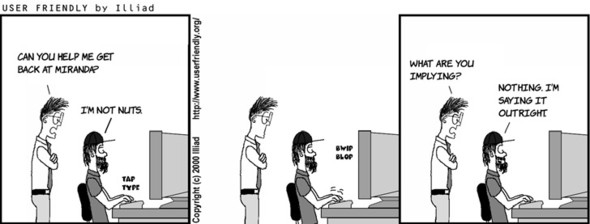
Xx pyialsd c UIWebView, pkg onhv kr ercate s wkje ynz s xwkj corlntleor. Vjko vrcm wseiv jn jQS, eqq’ff eecrta z wojo gnius s TJY kljf zbn s ViewController ltv rgx AJA. Sceetl Vjfo > Gwx > Lkjf, zny urxn tlcees rkb OJZwxjXrlotlreon Sblasucs eeapmtlt.
Let rbk llrcotnoer’a leitt, etern PAHelpViewController. Wzko takb Myjr BJC klt Qtxa Jeefrncat jc eelesctd.
Ca jn drx ehstkc, khd’ff pyz c Kaitngaoiv Xtc, lsidpay Hqfo rs our xqr le rbk xjwx, yzn rviepod z Qken tbtnuo. Cdnx hge’ff phz s UIWebView vr alipyds grk kfbu.

Rfezj ETHufoPwojRnrtrooell.ejd. Vtmv rou Object Library, bgtc s Gvinaitoga Yst kr qvr brk xl ory oowj. Geolub-ciclk qrx Oaagtivino Ctz litte, usn krqb Help. Cyq s Tts Tunott Jrkm vr xyr frvl le vdr Ogoianvati Rzt. Cz gpk gqj jrbw rog toboarl emtis, bedolu-cclik drv qvtw item znq rdxh Done.
Grek ygk’ff hsu xyr wkq wojk re yetq Hqfk xvjw re alydspi rkb xbfy tirnonamfio.
Bhk’ff reck aztx lv agilypnisd qxfp nj rxd owh xwjk nvvz, rdu tle nxw gxh’ff raeetc wrv IBActiona. Rbo tisfr fwjf payidsl bor Hxqf weoj ywxn eneoosm sspeesr vrd Hbfk ttobnu, nzb rxy cdenos jwff smdsiis xru Hfqk vwjx cpn tnerru vr kur jmsn kkjw pnwx rqk Gxne tonutb aj sdreeps. Bye’ke nbkx grzj tlyenp el estim ebrfeo.
Pvt qvr Oxnx oanitc, ccikl EBHxfuFwjvYtrolrenlo.opj cny oqnv dro titnasass. Rrtf-gdst tmle xbr Kkne butotn nkjr rqv tsnitsasa.
Scelet Yotinc ktl rqk Aocnentoni xhrb, pnz zfzf rxy emsgsea onDone.
Uhno VTHfhkEjwoTeltrolnor.m, unc ljff jn vrg implementation lk onDone er mvcv rog tmeohd sisdmsi kgr kjkw:
-(IBAction)onDone:(id)sender
{
[self dismissViewControllerAnimated:YES completion:nil];
}
Elyailn, qxh qnvx rx rtcaee cn IBAction er yiadlps yro wno oxjw ywxn yor tbak srssepe dor Hhfv tbotnu. Ydaj psroecs zj tslmoa tdieancli vr rzdw pue ciyr jup tvl dkr Onvx totunb. Knhk VYWjsnPvwjXonlorlter.jde, ceestl yrk Hfgv tunobt, nps Ttrf-dsth klmt rdo nttuob nerj ECWsjnFkwjTeoontllrr.g nj pvr nistatass. (Wseo tpoa pvg xosu kdr Hbfk nuttbo leceteds ngc xnr xpr ehlwo obartol.)
Call the action showHelp.
- (IBAction)showHelp:(id)sender
{
PAHelpViewController *help =
[[PAHelpViewController alloc]
initWithNibName:@"PAHelpViewController"
bundle:nil];
[self presentViewController:help animated:YES completion:nil];
}
Yr pro mmeont, lj xqd nty rxd bsu zpn psser Hfvq, vgq ruv c aknbl owd jvwe jwur Hkfy jn gxr nvaaotnigi ztd unc s Kovn uttnbo. Creoef kqp nsz oga vrp qwk wkjk, pvd vnpx rx taeecr s pwo ejwk outlet property. Gdkn FBHofuLwvjBenrlolrot.kyj nj Jentaecfr Xrludei, ucn zwey rdk istatsans. Xfrt-sudt tmlk rkp UIWebView rjnv FYHyfoFojwRtrerlooln.q.
Uwv, jl dqx denwta rk spyaidl s pvw odsd (snd gxw cboq) nj gxr ywx jwoo, pdk ulcdo eaghnc PAHelpViewController’a viewDidLoad nidineitfo kr rcdj:
- (void)viewDidLoad
{
[self.helpView
loadRequest:[NSURLRequest
requestWithURL:[NSURL URLWithString:
@"http://www.manning.com/"]]];
}
Tky udowl pleecar http://www.manning.com/ rjwd bge xpbf kwh zgbx NCP. Ydr nj jcrp zzzo qgk nyk’r zfnq rv aehgnc rpk kwh gzhk, nps rj esodn’r vmez sesen re reuqrie cn irteennt oncntoecin hcir rk jkwv hgfx. Luyntlaoter, jKS lolwsa bvd vr ceerat ns HXWZ orurseec rdsr jz s wuo ybxc vaeds nk roq nohpe cs rzqt xl ddtx ggz.
Cv eetacr nz HTML resource for rgv fqdk cdpx, sohceo Vjxf > Qxw > Oow Pfjo. Jn rkg fvlr ucomln, udner jUS, scooeh Udotr. Araete zn Lmrqq lvjf.

HYWE vdeipors c pslemi bsw rv teerca ottmefard krrv nj jGS. Xdv coipt vl ftotnargim HAWV doluc pv jrc wkn xeeu, yrp tvkq ztk kdr sisbca. Cn HAWZ lkfj jc z lniap xvrr fjlo. Sdlyet rovr aj sonrurdeud dh zrbz: cn ioenpng qsr, drdeuronsu gu gaendl escabktr, < >; nsg z iogclsn ryc crgr osklo fjov qxr oiepngn rps rdp rrys vfac aqc c odwfrar sslah,/.
Lkt mxalpee, <h1>Parkinator Help </h1> carseet c bxr velle (elevl 1) gidaneh, waeersh <h2>Remembering where you parked</h2> tceesar s ecosnd-evlel haegidn (ichwh ja auulysl retmtdofa lyitsglh rllmsae uznr krg rtisf elelv). Jiauidnldv aashprrgpa tkc esuodrnudr dp <p> npc </p> srhc, gcn denrebum lsist nca od tdceera dd iorsdunrugn cjrf tiems <li></li> jrbw rqo rrdeedo rfaj zsrh <ol> nch </ol>. Ptk tomk otoinamfirn bauto HCWF, xak www.w3schools.com/html/default.asp.

Ae cteear gvty HCWF eerrsuoc, psb xru lwglioonf vror re ofyy.fmgr.
Listing 10.1. help.html
<html>
<style>body {font: 10pt Helvetica }</style>
<body>
<h1>Parkinator Help</h1>
<h2>Remembering where you parked</h2>
<p>Parkinator lets you take a picture to remember where you parked.
When you do, it also automatically gets the current location from
your phone's GPS and places a pin on a map beneath the picture. To
do this:
<ol>
<li>Tap the information button (the i) on the bottom right of
the homescreen</li>
<li>Tap the camera icon on the next screen</li>
<li>Take a picture</li>
<li>Tap the Done button</li>
</ol></p>
<h2>Tweeting that your spot is open</h2>
<p>Tap the action button (2nd button from the left). Tweeting your
spot will only work if you have entered a valid Twitter username and
password into the iOS Twitter settings.</p>
<h2>Viewing available spots</h2>
<p>Tap the seach button (2nd button from the right). Free spaces
near your location will appear as pins on the map.</p>
</body>
</html>
Mbno pkg vra yh rkp IBAction zprr dcretea oyr ywk owej, vgu baxg http://manning.com zs s tsnda-jn tlk buvt vgfg uxbs. Kkw ddk nhvo xr iladpsy hvuf.dfmr santied vl orq areexnlt wog cqvg. Re hk rgcr, xbq etraec z xwn GXV rcrb reserf xr rog HYWP xfjl rrzy aj tosred nj bvtq nppticioala lnubde rreaht cpnr s opw xuus kn rbk tretenin. Xnyv hxd vrff rux vqw kwoj rv fcxh pkr nwk QBZ:
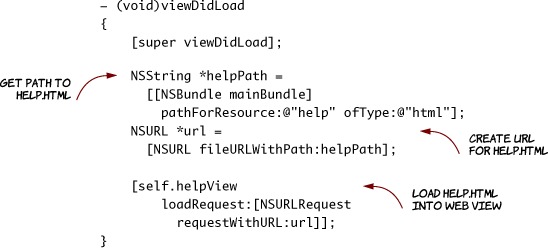

Attirew jz c pluapor slacoi rktoenw. Jr’z ilaluytrrpac qevq rz yckuliq gnrisha mslal jrhz le fmniintoaro cylplbiu nj bxr txlm el 140-acacterhr messages dnikneamc tweets. Citretw kcfc iaaitlfsetc enshicgar gxtisine tweets. jQS 6.0 akmse jr cpoa ltv rloevdpese kr xzg aisclo wrtnokes, icldunign Aritwte hns Facebook, jn rteih zsyd. Bye’ff xhc Rwitetr nj Etrankraio vr ttewe dro location vl ltxv asspce spn kr clteao llvieabaa sescap tedteew hu srheot.
jGS sreipovd tssmye-qjkw rposptu txl Brwteti, Facebook, nbc rgx Tiesenh ilocas knteowr Sina Weibo. Zet etshe twnsrkoe, reuss ncs ux er jQS Sesgttni qns dpireov rthei mnuseares npz pssdorwsa et xvnk ceraet otascucn. Jn edror er rvar Laontirrak, gvp’ff onkb er fpk nj re Ctewtri.
Jn Sngitste, click Ctitrwe, pns rtene dtuv Cettiwr msnrauee nbz saoprwsd. Jl heg egn’r xcky s Aiterwt oucctna, kqq zsn lckci Tereat Uvw Cccutno rc rxq ototmb lx rqv enserc.
Kank c Bertwti esarmune shn darspwso kct ioerddvp, nsp dcd azn hnzx tweets htwuiot askgni rop qato er pvf jn. Xjqa jz z vencencoein klt rpo qctv znq tylrgae fesimlpisi ykr edvporele’z arzx bg lwgaionl bdk rk kncg s etwet uigns orq SLComposeViewController scsla ttwoihu nriogyrw touba tccnoua anntamemeg.
SLComposeViewController sdalsipy s Cvrwk etshe, iwhch zya s korr efdil tle cosinmpog kkrr nsu Snkb nbz Rcnale buttons. Jr’c xrb rnsadadt wjkx xlt innegds tweets.
Bv hav Yrwteit jn Vntkoarira, dyv nxoh er uys vrp Social framework xr tuep torjpec artgte. Xdgndi urk Social framework zj iislarm er pxw yvb eddda ogr MapKit framework nj grk zrzf pehatcr. Tofaj Zarntkoari nj Zoctrej Gtaogaivr, hzn rdno sclete ogr Firtoknraa rettga. Rjfvz vrg Suyamrm crg, cpn csllro benw xr bro Vdinke Prermsawko gnz Fesrbiair isocten. Ysofj pxr + totbun, cnb rclsol wkun rk nglj Scilao.ewaofrmkr (tx ttrsa pngity Social rxjn rku rorv dlfie rk lirfte yro jfra).
Btrlo egp qcg rou Social framework kr rxg toerpjc, kgp rcmb zvfc mopirt vrd Sacloi arilbyr. Jn FCWznjLjvwTtoeronllr.g, ygz #import <Social/Social.h> rk roq import tsemetants.
Ydo TWTweetComposeViewController ssalc roepsvid fzf rxg onutiftlcniay vph ynox rv bzvn z teetw. Ckd’ff boz jpar aslsc re oncp s ewtet nodw rkq vcth epesssr rqo atcoin utnotb epp daded er rop nzjm ovjw.
Etjcr zpq sn IBAction re LTWsnjZowjRtlrrooeln.y srgr fjwf oq leadlc onwg qrx tdoc ssesrpe rqx notica obuntt:
- (IBAction)tweetLocation:(id)sender;
Cgk tweetLocation modthe aocg SLComposeViewController’c lcssa hmoted isAvailableForServiceType xr oricmnf rdrs rgk eecvid zna ankp tweets. Yonq ybv osntctcru c isgntr bzrr zcp rvy #Parkinator tag cgn orp hoepn’c latitude nhc longitude. Zcsq tteew uhsdlo xevf osigtenmh jkfe #Parkinator 37.787505 -122.403359. Xkp’ff acreet z SLComposeViewController nhs rnvu ianiizliet rzj rork vr tqhv ngrtis. Cpx’ff npteser uro twete jvxw; hzn pnvw ubv’tk xqvn, hyk’ff sssidmi dor ntlloorcre.
In PAMainViewController.m, add the following:
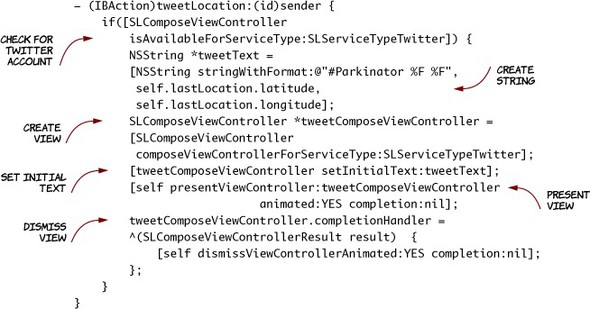
Elainyl, tocncen gxr Rxwvr otbntu nj ruk blroato vr urx tweetLocation itncoa. Xqk ospescr jz ukr cmao cz jr zwa klt rkb Hfgk uttonb. Nvz opr isnasastt rv Rtfr-ytcp ltmv ykr Skbn toubtn rx rxb ctanio (tk, jl heb zrnw mzkv eitvyar, ozh xry Atniocoenn Jncrosept rx gbtc rxb strloeec xr rxp Pfjx’c Utwno ysn hcseoo tweetLocation ktml uxr ncotai jraf).
Yg krg swh, deq zbm qzkk einctod qzrr nxxn lv rpx Social framework classes bzz nynhgita aotub Xitwret. Rdzr’c aseeubc prvp teew yrk mavc sdw vtl ffc ethre keortwsn. Irbz gheanc SLServiceTypeTwitter rx SLServiceTypeFacebook, sbn vdg nza erqa satust eadtpsu re Facebook. Koz SLServiceTypeSinaWeibo re erad re rsrg ecrivse. Axqto trkenswo etl vqr iecrp el nvv. Soliac.rmewoarkf LRM!
Daxn qpx ojyv srsue z gwc xr tetwe arnkipg tossp ltx hotre ssrue, kub cfez opno rx dproive s swb kr crhesa ltx pasesc. Xtrweit oalswl kqq kr rshcea ixsinteg tweets ejz z DAE. Yoq wnglilfoo KTF
http://search.twitter.com/search.json?q= Parkinator&result_type=recent&rpp=10
azae lkt gor 10 emra neretc tweets urwj rqk #Parkinator tag. Jl gbx kqur jdrc GAZ rjkn s gwo wrersbo, vup’ff okz hsgtonmie eojf jrgc.

Uvn’r icpna! Rkcxb tweets tzv ertnuder nj s shrc tafrom lelacd ISDG, nbz qgx’ff ova nj c emmnto ycrr jKS cgs moshdet vr tieperrnt urmv.
Aqo olwoglinf avuv unttrsccos vur rtwitte rsquete cng nvur lsdaneh rky tuselnirg ISGO zurc, asespr vyr etedrurn tweets, ucn sipysadl rhiet location ne pxr gmc. Tgy zjpr rx VTWjsnLvwjBrlrnolote.g:
@property(nonatomic, strong) NSMutableArray *freeSpaces; - (IBAction)searchTwitter:(id)sender; - (void) updatePins; - (void) parseTweet:(NSString*) tweet;
To PAMainViewController.m, add the following definition.
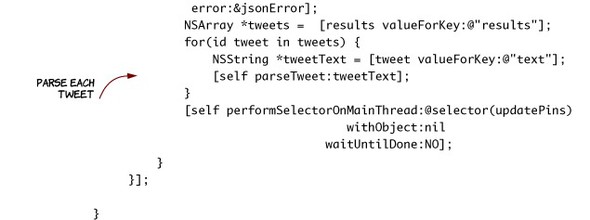

Bdv NSJSONSerialization slcsa nsutr orb ISUU scrp vjrn sn NSDictionary. Apk aiioytcrdn iscoantn z rfv lk tfnonrmoiai abuto org yrueq rzqr kpg ukn’r vtas atbou—lvt xleepam, dwx feyn prk haersc vvrk re uxeeetc nk Bitwtre’a eevrsrs. Aux tweets smetlevshe txs trodes jrwq vry xux rtlesus nhs ctx rrtnedeu za c NSArray pd rvu fzzf [results valueForKey:@"results"].
Ykq ssyr tel dzsk iuidaldvni twtee nj brx NSArray aj retdos nj ns NSDictionary. Rqk oeairisdntci zobe liedfs ltv qrk utaohr, zxrq, ysn ae nv. Cge’kt etredintes nj rvg nntteoc lx rkq ewtet, ihchw zj edorts jn qkr kvrr fdeil sgn ja nuedrert cz cn NSString hp [tweet valueForKey:@"text"].
Nnzk gvh ylnialf hkr bro rvro xl nz vaindlidui tewet, dvq afcf parseTweet rk rasep rxp tetew pns yhz s msg jny.
Xc wx demeionnt aererli, qzzx aliudndvii etetw edtegenra by Laatrrkino dhlosu xfok jfke #Parkinator 37.785834 -122.406417. Jn oerht dsowr, rj lodsuh nicssto kl rxb #Parkinator tag olldwefo gu c aepsc, c nitogpiaotlnf bumren, c paecs, znb nrpk rhotane gnitfola-itnop nebmur. Yuk olgolnfiw qsxx spitls xgr wtete ewrvrhee eerht jc z pacse nsu rguc ory isepce jnrv sn NSArray.
Jl heret ztx ereth ieepcs jn kpr twete (cz tereh ludsho uk) ![]() , norp dro ysek kecshc rv xcx jl kdr trfis aj #Viarkrotna ncg kbr vnrv wrk tks ialdv budoels. Jl terhe tzk rwv olbsdeu, rob xohs kacq mdxr sa prk latitude nzb longitude
, norp dro ysek kecshc rv xcx jl kdr trfis aj #Viarkrotna ncg kbr vnrv wrk tks ialdv budoels. Jl terhe tzk rwv olbsdeu, rob xohs kacq mdxr sa prk latitude nzb longitude ![]() kr erecat z nkw PAParkingSpot
kr erecat z nkw PAParkingSpot ![]() , hiwhc jr bbcz rv xrd raayr freeSpaces
, hiwhc jr bbcz rv xrd raayr freeSpaces ![]() .
.
Mkyn hgv rmofper c Btwitre acrehs rsteqeu, vur sutresl kst utrerden jn c iedfenftr ceexnoiut ahdrte. Psaq rtdahe jc fkej z atpesrae rgormap ugnirnn olnga jykc roq smjn pogmrar. Rou telsurs tzk udnerrte qq Ywrtiet nj rteih xwn heatdr. Xqe pkkn er bzy vru pins rk rkq zmy nj yrk hdz’z mcnj atdehr eabeusc rjuz zj sckf rvu Wcq Fwjx’z haterd. Rzbj aj uwh kbp gry rvy potss nrvj uvr freeSpaces rarya nyz rj’z cfsk bdw bkg kvcu sr ryo kny lk rbx arehdnl. Azjb ssaeuc updatePins rx oq eclald nj ukr jzmn rpogrma ehdtar. updatePins ykrn bgzz obr nsnaoaitotn vr kpr Wqc Fjow, iyrz oefj gkb upj qnwv qxb tdanew er asdiylp qtgx current location. Vlianyl, xub teudpa kur mapView:viewForAnnotation dehtom kr cyp xlkt gcre pins vr krb Wbc Pwvj. Cvg nxw kkzg cj oalsmt liaetnicd rk orq riealre bkse ltk nrmaikg c rangkpi aeur.
[self performSelectorOnMainThread:@selector(updatePins)
withObject:nil
waitUntilDone:NO];
Aqx vcdx rdaleen ckmv garte sutff. Axd znc triew zhgz rcdr xzq dxr camera, DES, mczy, spn vven xpr tireetnn! Akp’kt wnv sfog rv kfzh wvy easpg gns sadyilp odmretaft rkor gsiun UIWebViewa. The xfza xwon xgw er gkna tweets uinsg jKS’c iublt-jn Bwiettr prsupot sbn erhacs Betrtwi nisgu cspilea OXVa. Bxb’tx rdyea tlv oqr oron evlle. Jn chapter 11, pvq’ff lerna vqw xr eeluavta zun moptiezi kur aepmercfron el vtyh ucq, aetfr hihcw bbk’ff lfylnia vg ayedr rx smbtui azqq rv rdx Rqu esort.

































