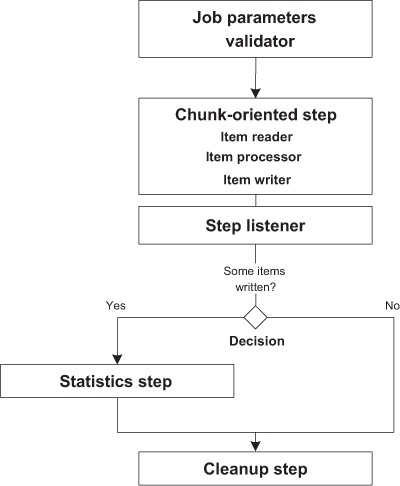Chapter 14. Testing batch applications
This chapter covers
- Test concepts
- Unit testing
- Integration testing
- Functional testing
In the core chapters of this book, we introduced Spring Batch concepts and you learned how to configure and run a batch job and how to read, process, and write data. Then, in the Spring Batch advanced concepts chapters, we explored exception handling, batch monitoring, and scaling. We addressed all the important aspects of creating batch jobs. The next step is to verify that an application works correctly.
Testing is a best practice in software development and is essential to batch applications. This chapter explains testing concepts and implementing unit, integration, and functional tests. We leverage the Spring Framework, Spring Batch’s testing support, and the Mockito mock framework. This chapter demonstrates how to do all of this by using our case study as an example. Figure 14.1 depicts how to test our use case.